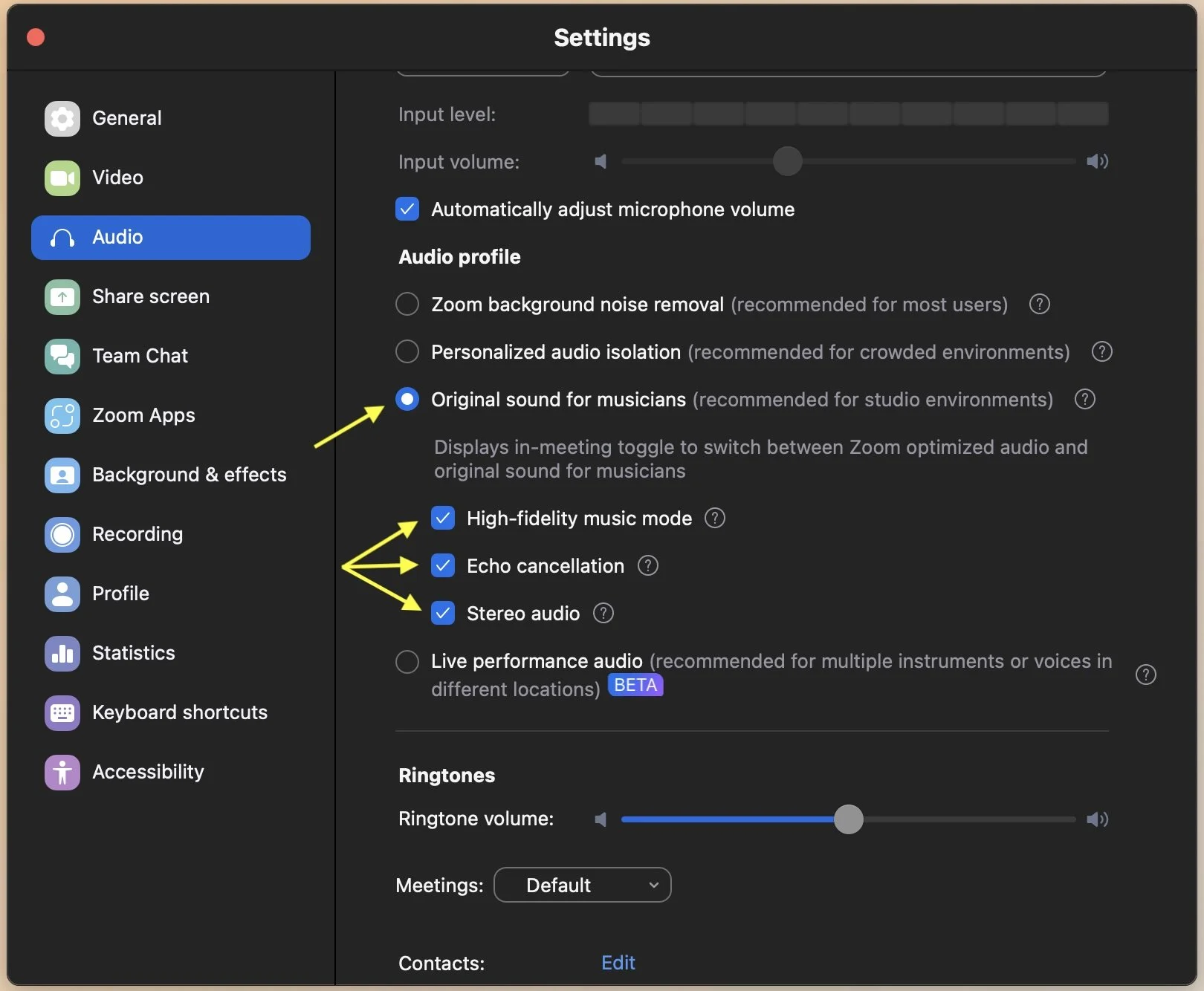Let’s get you ready
for your Songwriting Coaching Session/Guitar Lesson
A quick look at these policies, best practices, and Zoom setup tips will have you ready to go.
✅ Add me to your contacts so you don’t miss lesson emails
✅ Check your email for your Zoom link (don’t join before start time)
✅ Payment due within 24 hours (via Stripe link in your follow-up email)
✅ Use the Zoom app if possible (browser works too, but the app gives better stability and audio)
✅ Adjust Zoom audio settings: “Original Sound for Musicians,” “High Fidelity,” and “Echo Cancellation”
Make Sure You Get My Emails
Sometimes emails can get stuck in Spam or Promotions folders. Here are a few quick steps to make sure you always see lesson updates and reminders:
Add me to your contacts
Add info@derekwebb.com to your email contacts or address book.
This tells your email provider I’m a safe sender.
Check Promotions/Spam
If one of my emails shows up in Promotions or Spam, drag it into your Inbox (or Primary in Gmail).
In Gmail, it will ask if you want to do this for future emails — click Yes.
Mark as “Not Spam”
If you find one of my emails in Spam, click Not Spam or Report as Safe.
This teaches your email provider to trust future messages.
Whitelist my domain (optional)
If your email program allows it, add @derekwebb.com as a safe sender.
💡 If you follow these steps once, all future lesson emails should go straight to your inbox.
Discord Access
All weekly & bi-weekly students get lifetime access to the DW Song Circle, a private Discord for Derek’s songwriting and guitar students. Whether you’re here to sharpen your songwriting, improve your guitar playing, or both, it’s a place to connect, share, and grow.
You’ll receive a link to join in your welcome email after signing up.
Song Choice (guitar lessons only)
Derek uses a “song-by-song” method: you choose the song, he learns it, and then teaches it back to you at a level that stretches you while staying fun and musical.
• Any song is fair game if it has a clear guitar part.
• If your choice doesn’t, Derek can still adapt it (though that’s less typical).
At the start of each lesson, Derek will ask what you’d like to work on. You’ll listen together, Derek will demonstrate how to pick it out by ear in real time, and then he’ll teach it to you. Learning a song may take multiple lessons — once you’ve got it down, you’ll choose the next one.
Reminders
You’ll always receive a reminder email with your session time and Zoom link.
**Please don’t join the Zoom meeting before your scheduled time.
Session Recording
Every session is recorded on Zoom so you’ll have a library of re-watchable videos to review anytime.
• After each lesson, Derek will send you a link to your personal folder (the same link collects all your sessions over time).
• Videos are yours to stream or download indefinitely.
• Recordings are private and will never be shared without your permission.
Paying for Lessons
After each session, you’ll get a follow-up email with a payment link via Stripe (Apple Pay, Google Pay, credit/debit card). If you don’t see your follow-up email, check your ‘promotions’ or ‘spam’ folders.
Payment is due within 24 hours. If not received, you’ll get an automatic reminder.
Rescheduling & Cancellations
Lessons are week-to-week with no long-term commitment. You can stop anytime (ideally with 48+ hours notice).
• Need to skip or reschedule? Just let Derek know at least 24 hours ahead.
• Missed lessons or cancellations inside 24 hours (except emergencies): 50% payment appreciated.
• Running late? Derek will stay on Zoom until 10 minutes past your start time. Beyond that, the session is considered missed (50% payment appreciated).
Zoom Setup
All sessions happen on Zoom. Please use a desktop, laptop, or tablet.
**Using the Zoom app is ideal, but the browser version works as a fallback (download Zoom here).
Audio Settings
For best sound, adjust these Zoom audio settings:
1. Go to Settings > Audio
2. Check:
• “Original sound for musicians”
• “High-fidelity music mode”
• “Echo cancellation”
Once in your meeting, turn on “Original Sound for Musicians” at the top-right.
Mic & Speakers
For clarity:
• Use your device’s built-in microphone if possible.
• If using headphones or AirPods, select them under Speaker in Zoom’s audio menu.
• Built-in speakers are fine as long as you can hear clearly.
If you need help adjusting, Derek will walk you through it during your first session.
Questions?
Need help with anything else? Email Derek here.